Instructions

1. Select the element to edit
2. Go to the Style Panel and under the Selector SELECT the "All x element" .
3. Make your edits.

1. Select the element to edit
2. Go to the Style Panel and under the Selector SELECT the "All x element" .
3. Make your edits.
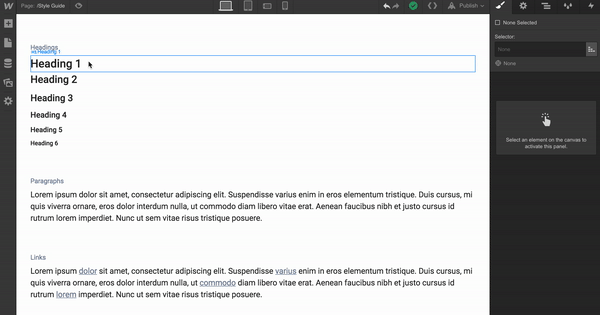

1. In the Navigation panel select the element Social Container
2. Go to the Style Panel and change its state from Display None to Display Flex.
3. Make your edits.
4. Once you are done, set again the state to Display None.
5. Done!


This option is very useful when you want to sort your Products in a very specific order.

Example:
Say you want to feature specific Products in certain order in your Home Page, like in the image below.

In order to do that, you will need to assign a "Sort Order" number to each one of your products.
1. Go to your Product Listing Page and assign a "Sort Order" number to your product.

2. Next, on the filter settings of your product showcase, select the Sort order number for your product. In this case the number one. Do the same for the rest of products.

And that is all you need to do to have your product show up as first.
Important Notes

In order to achieve better loading time we recommend to optimize all your pictures using services like Tinypng.com

For a high quality visual experience for your users we recommend using svg icons. You can visit flaticon.es to find and customize svg icons.
Support

If you need further help you can contact me here.





